Proficy HMI/SCADA iFIX 2023

Proficy iFIX 2023 is now available!
In today's fast-paced industrial environment, modern HMI/SCADA systems play a key role in monitoring, managing and optimizing manufacturing processes. One of the market-leading solutions in this field is GE Digital's Proficy iFIX, which has been available for more than 35 years and serves almost every industry segment, from automotive manufacturing and food processing to power generation and water treatment.
Proficy iFIX is invariably more than SCADA – the open and scalable system in a client/server architecture provides free archiving of up to 1,000 I/Os with an industrial Historian Essentials database, advanced alarm management, or a professional support package as part of the license.
The new generation of the system – Proficy iFIX 2023 – enables increased productivity and even better process control, thanks to centralized configuration and project management, the use of native HTML5 and the MQTT protocol support, among other features.

Centralized management with Configuration Hub
Proficy Configuration Hub enables iFIX configuration via any browser, giving users the ability to centrally manage and deploy project screens and settings, or upload tag groups, recipes, etc. to more than one iFIX node. Improvements in the use of Configuration Hub in iFIX 2023:
- added ability to manage projects (multiple located on the same computer) – start and stop projects (iFIX system); configure protection system
- added ability to configure projects – copying project settings (SCU), WorkSpace visualization settings, screens, block groups, etc. between nodes (server and client)
- use of Proficy Authentication (UAA) 2023 protection
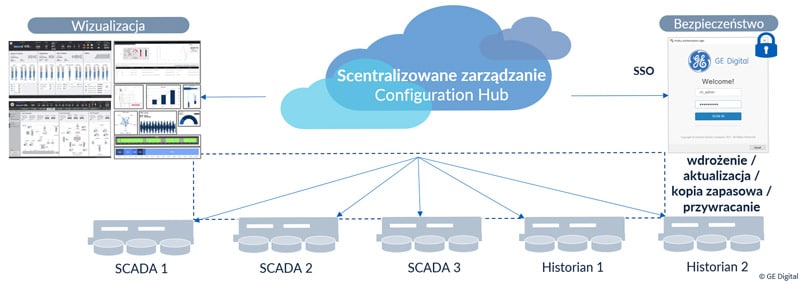
Central management with Configuration Hub
Native HTML5
With capabilities beyond the traditional HMI, native HTML5 (with Proficy Operations Hub) means less installation and maintenance. This no-code/low-code environment is designed for greater mobility, responsive design, use of modern web features, security and providing detailed information where you need it – on the device of your choice, in the control room or in the field.
In Proficy iFIX 2023, interaction with Operations Hub has been improved, making possible, among other things, to use the mechanism for creating synoptic screens based on vector graphics from graphic elements, or to display Proficy Webspace mobile client sessions on the Operations Hub tab.
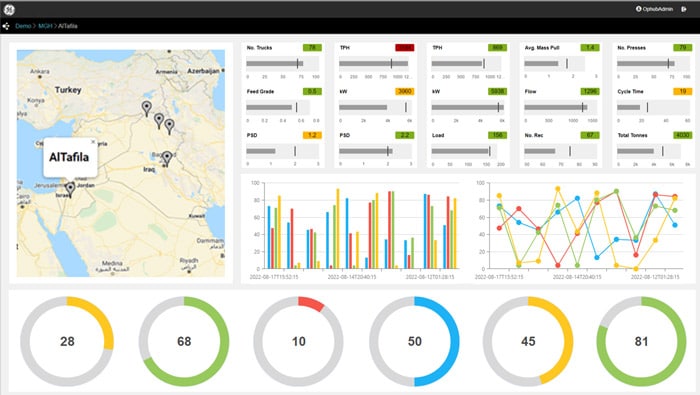
HMI screen with native HTML5 – Proficy Operations Hub
New MQTT client
The new MQTT client allows you to download data from MQTT brokers and share it via the OPC UA server. In other words, the MQTT client transfers data from smart sensors and IoT devices to SCADA applications and subscribes to the MQTT data. This helps simplify communication and supports operational optimization.
Improved redundancy
With Proficy iFIX, you can be sure that no failure threatens the continuity of your system’s operation, thanks to a failover (redundancy) mechanism. In iFIX 2023, options for this functionality have been expanded to include:
- the possibility to use UDP or TCP protocol: UDP provides faster communication speed, while TCP protocol increases reliability
- compression of the database synchronized between servers, which reduces the amount of data transferred and shortens synchronization time (tests of synchronization of a database containing 65,000 tags showed a reduction in time from 90 seconds to 3 seconds!)
- ability to parameterize synchronization (e.g. port used, number of attempts to set up a connection, time to wait for a response)
- additional diagnostics when starting the system (servers) and entering maintenance mode
- new failover diagnostics screen
- possibility to use the model in the database of redundant servers
- new fields in the NSD system variable
Quick installation of Proficy family systems
The new integrated installer includes all components needed to run or configure iFIX in one installer (iFIX, Historian, IGS, Configuration Hub, Webspace, Operations Hub, License Client, MQTT Client, Proficy Authentication) thus saving time – no need to download and install multiple installers and repeatedly restart. What used to take 1-3 hours now takes 15 minutes!
What’s more, the installer has several predefined configurations, allowing you to install different systems (e.g. single iFIX + Historian server, or iFIX client with client tools for Historian, etc.) with one click.
What we like about iFIX is that there is a large user base and we are confident that this is a product that will be available for a long time. We are pleased with GE's involvement.
IT Manager
Municipal company
High-performance HMI and efficient operator
Since the last few versions, Proficy SCADA iFIX has been continuously developed to increase the usability of the application and positive user experience (UX) and to maximize the operator’s work efficiency.
Proficy iFIX 2023, with its state-of-the-art screens, centralized visualization and ISA 18.2-compliant alarm management, enables operators to respond quickly. It also reduces troubleshooting time, thanks to high-performance HMIs and contextual navigation based on model structure.
What useful tools will you find in Proficy iFIX?
- modern sample systems (water treatment plant, food&bev, pharmaceuticals, chemicals, power generation)
- predefined objects and templates designed in accordance with the High Performace HMI concept
- ready-made graphic objects (so-called Dynamo objects and a rich library of graphic components, compliant with ISA 101 (buttons, sliders, charts, etc.), which speeds up the process of creating user interfaces
- alarm shelving function
- visualization based on a plant model
TANGIBLE BENEFITS:
A Berlin-based company, specializing in the automation of biogas plants, has delivered 30% more reliable operations and 25% more biogas availability through remote diagnostics by using iFIX with ISA 101-compliant HMI screens.
What else does Proficy HMI/SCADA iFIX 2023 offer?
- iFIX Productivity Tools add-on now available at no charge for Standard and Plus licenses
- new Safe Mode feature allows synoptic screens to be opened only from trusted Windows locations
- backup recovery tool allows you to restore a copy of your project also from an older version of iFIX
- option to open screens in ‘Read-Only’ mode
- increased the default alarm queue size for the Alarm Summary from 200 to 10000
- screen saver restored


